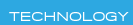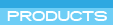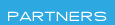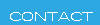|
Key Benefits
| |
|
— |
Built-in power over Ethernet (POE) |
— |
Enhanced security via TLS and SRTP |
— |
Superior audio rendering technology |
— |
Dedicated Intercom and BLF/presence keys |
— |
Remote auto-provisioning and upgradability |
— |
User/IT friendly: easy to configure and manage |
| — |
Proven design: fully tested and mature software |
|
 SipTone V data sheet [ 212 KB PDF] SipTone V data sheet [ 212 KB PDF]
|
| Enterprise Phone Functionality |
| |
|
» |
Integrated 2-port 10/100 Mbps Ethernet switch |
» |
Hands-free full-duplex speakerphone |
» |
802.3af Power over Ethernet, modes A and B |
» |
Headset jack |
» |
VLAN and DSCP support for QoS
|
| Advanced Calling
Features |
| |
|
» |
Two separate lines, of which one can be configured for survivability w/local PBX |
» |
Two call appearances per line |
» |
Intercom |
» |
Instant Messaging using SIMPLE |
» |
Presence using SIMPLE, PUBLISH, dialog-info |
» |
Conference calling (with or without server assist – phone has onboard mixer) |
» |
Caller ID and Call-waiting caller ID |
» |
Call hold, call waiting, and call forwarding |
» |
Call park, and auto call-back |
» |
Call transfer (blind and consultative) |
» |
Call return (*69) and caller ID blocking (*67) |
» |
Caller ID and Call-waiting caller ID |
» |
Configurable dial plan |
» |
200 entry phone book
|
|